Posts in Category: Technology
"Top 7 AI Tools in 2025 That Are Revolutionizing Everyday Life"
By Mhak
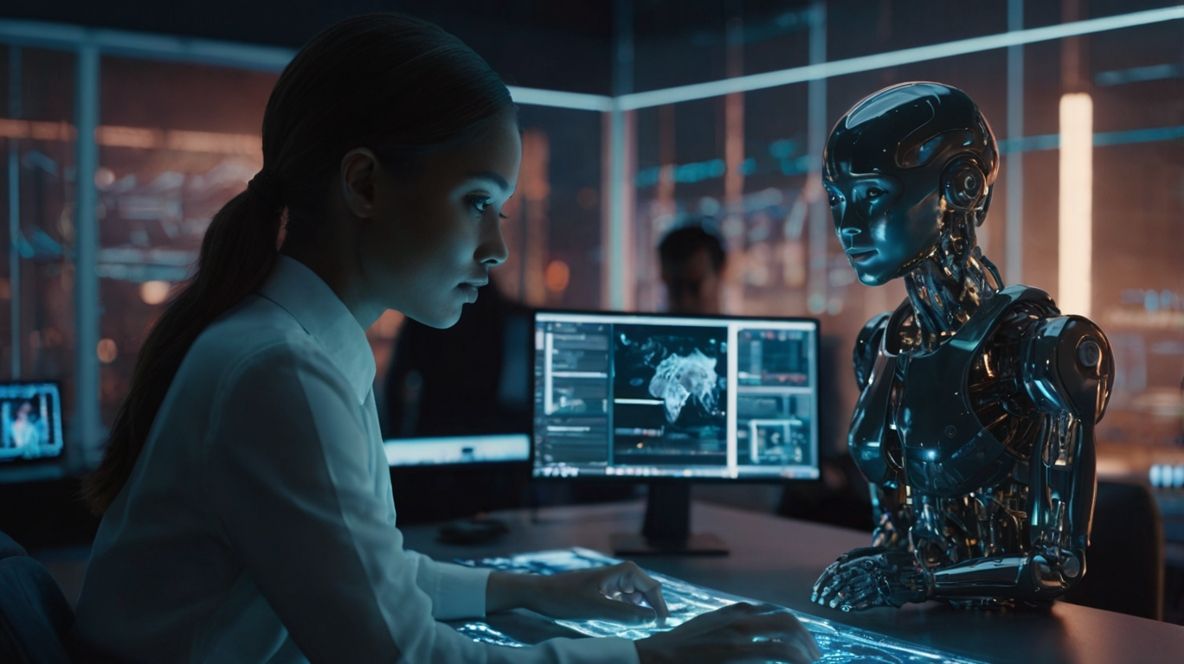
Introduction
Artificial Intelligence is no longer just a buzzword — it's deeply integrated into our daily lives. From how we write emails to how we design websites or manage tasks, AI tools in 2025 are smarter, faster, and more user-friendly than ever. Whether you’re a student, entrepreneur, designer, or tech enthusiast, there’s something here for you.
Let’s explore the top 7 AI tools in 2025 that are making everyday life easier, more creative, and more productive.
1. ChatGPT 5 (OpenAI)
The latest iteration of OpenAI’s flagship conversational model, ChatGPT 5, can now understand images, videos, documents, and even voice commands. It’s your all-in-one assistant for coding, writing, summarizing, tutoring, and brainstorming.
Key Uses:
- Writing emails, blogs, resumes
- Explaining complex topics
- Brainstorming business ideas
Why It Stands Out:
Its multimodal capability and real-time interaction make it feel like a human assistant.
2. Notion AI
Notion AI now acts as a project manager, writing assistant, and productivity tool all in one. It can summarize meeting notes, auto-fill task lists, and even analyze team performance.
Key Uses:
- Organizing content
- Generating project documentation
- Task automation
Why It Stands Out:
Its seamless integration within the Notion workspace makes it a must-have for professionals and students.
3. Midjourney v7
AI-generated art has reached a new level with Midjourney’s latest version. It creates photorealistic visuals, branding assets, and illustrations that can be used for ads, games, and product mockups.
Key Uses:
- Social media graphics
- Web design mockups
- Concept art
Why It Stands Out:
The ability to fine-tune artistic direction with just a few prompts is unmatched.
4. ElevenLabs Voice AI
Voice cloning and audio generation have advanced dramatically. ElevenLabs allows you to replicate human-like voices for podcasts, videos, and even customer support.
Key Uses:
- Voiceovers for YouTube
- Multilingual content
- Accessibility tools
Why It Stands Out:
Near-perfect realism and emotion capture in generated speech.
5. Perplexity AI
Think of it as an AI-powered search engine. Perplexity doesn't just give links — it answers your queries concisely and cites its sources. Perfect for research, writing, and staying informed.
Key Uses:
- Research without ads
- Verified and sourced answers
- Summarizing long articles
Why It Stands Out:
Faster, clearer, and more reliable than traditional search engines.
6. Canva Magic Studio
The beloved design platform now includes Magic Studio — an AI suite that designs presentations, logos, and social media posts based on your input.
Key Uses:
- Instant branding
- AI-generated design ideas
- Social media automation
Why It Stands Out:
Non-designers can now create high-quality visual content in minutes.
7. Claude 3 (Anthropic)
Claude is gaining popularity as a safer, more controlled AI assistant. It’s widely used in enterprise tools for document generation, summarization, and customer interaction.
Key Uses:
- Enterprise chatbots
- Legal and technical document drafts
- Data analysis summaries
Why It Stands Out:
Focused on ethical use, data safety, and enterprise integration.
Final Thoughts
AI in 2025 is not just about automation — it’s about amplification. These tools don’t replace human skills; they enhance them. Whether you're looking to write faster, design better, or get more done in less time, these AI tools are your ultimate digital allies.
So which one will you try first?
📝 Why Headless CMS Like Sanity Is Taking Over Traditional CMS in 2025
By Mhak

📍 Introduction
In 2025, the way we manage website content is evolving rapidly. Developers, marketers, and businesses are moving away from traditional content management systems like WordPress and embracing modern headless CMS platforms such as Sanity.
But what exactly is a headless CMS, and why is Sanity gaining so much popularity? Let’s explore.
🧠 What Is a Headless CMS?
A headless CMS separates the backend (where content is managed) from the frontend (what users see). Unlike traditional CMSs, where content and presentation are tightly coupled, headless CMSs provide content through APIs — allowing developers to display it anywhere (websites, apps, digital displays, etc.).
🤯 Why Traditional CMS Platforms Are Falling Behind
Traditional CMSs like WordPress or Joomla were built for monolithic websites — blogs, portfolios, and simple business sites. But in today’s fast-moving world, they often:
- Struggle with performance
- Offer limited flexibility
- Are vulnerable to security threats
- Become hard to scale for omnichannel experiences (web, mobile, smart devices)
This is where headless CMS platforms shine.
🚀 5 Key Reasons Why Sanity Is Leading in 2025
1. Real-time Content Editing
Sanity offers collaborative, real-time editing — like Google Docs for content teams. Multiple users can update content simultaneously without version conflicts.
2. Structured Content with Custom Schemas
You can define your own content structure (e.g., blog, product, author) using Sanity’s schema system. This is incredibly powerful for dynamic websites.
3. API-First Architecture
Content in Sanity is served via APIs (REST or GraphQL), meaning it can be consumed by any frontend — whether it’s built with Next.js, React Native, or even IoT devices.
4. Developer-Friendly with Portable Content
Sanity has great developer tooling, CLI support, and even content portability via its structured dataset format. You can treat your content like code.
5. Blazing Fast with Next.js
Pairing Sanity with Next.js allows for static site generation (SSG), server-side rendering (SSR), and instant previews — a killer combo for speed and SEO.
🧰 Real-World Use Case: Sanity + Next.js
Imagine you’re building a blog, portfolio, or ecommerce site. With Sanity and Next.js:
- Your client can update content without touching code
- You can deploy blazing-fast static pages via Vercel
- Your SEO is strong thanks to dynamic meta fields and structured content
- You can build previews, filtering, category pages, and more with ease
⚠️ When Not to Use a Headless CMS
Headless CMS platforms like Sanity are not always the best fit, especially when:
- You need a quick out-of-the-box blog without a dev team
- You rely heavily on plugins and visual page builders
- You’re not comfortable managing a frontend codebase
In such cases, traditional CMS tools may still be viable.
🔮 The Future of Content Management
By 2025, API-driven content is no longer optional — it’s the default. Businesses want flexible, scalable, and future-proof platforms, and Sanity delivers exactly that. Whether you’re building websites, apps, or anything in between, a headless CMS gives you the freedom to grow.
📌 Conclusion
Sanity isn’t just another CMS — it’s a content platform for modern developers. With structured content, real-time editing, and seamless integration with frameworks like Next.js, it’s no surprise that Sanity is becoming the go-to solution in 2025.
If you’re still tied to a traditional CMS, it might be time to cut the cord and go headless.
"Why Progressive Web Apps (PWAs) Are the Future of Mobile Experiences"
By Mhak
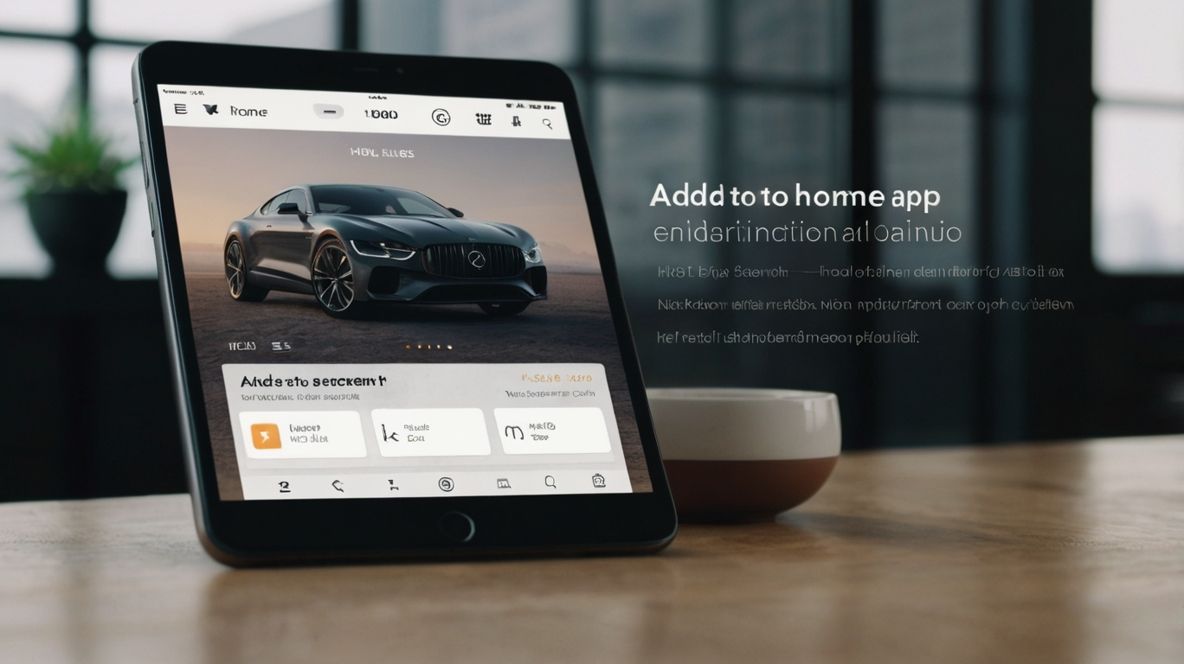
Introduction
The way users interact with the web on mobile devices is changing. Users want speed, offline support, and native app-like performance—but without the friction of downloading from app stores. Progressive Web Apps (PWAs) offer the best of both worlds. They are fast, reliable, and engaging. But what exactly makes them so powerful?
1. What Is a Progressive Web App?
A Progressive Web App is a type of web application built with modern APIs that offers a native app-like experience directly in the browser. Features include:
- Installable on home screens
- Offline functionality via service workers
- Push notifications
- Fast loading speeds
And the best part? No app store required.
2. Key Benefits of PWAs
✅ Lightning-Fast Performance
PWAs use caching strategies to reduce load times, even on slow networks.
📶 Offline Support
Thanks to service workers, users can browse parts of your site without an internet connection.
📲 Installable on Devices
Users can “install” a PWA directly from the browser, creating an icon like a native app.
📩 Push Notifications
Stay connected with users by sending real-time alerts—even when your app isn’t open.
💰 Cost-Efficient
One codebase for all platforms: web, Android, and iOS. No need to build separate native apps.
3. PWAs vs Native Apps
FeaturePWAsNative AppsInstallationBrowser-basedApp store requiredPlatformCross-platformPlatform-specificOffline AccessYes (via service worker)YesPush NotificationsYesYesCostLowerHigher
4. Big Brands Already Using PWAs
- Twitter Lite – 75% increase in tweets
- Pinterest – 60% rise in engagement
- Forbes – 43% increase in sessions per user
These results show that PWAs aren’t just a trend—they deliver real business value.
5. Should You Build a PWA?
If your website has a mobile audience, building a PWA is a smart investment. You’ll provide a smoother experience, boost engagement, and reduce bounce rates—all without requiring users to download anything.
Conclusion
Progressive Web Apps are revolutionizing the way we think about mobile experiences. By blending the accessibility of the web with the functionality of mobile apps, PWAs are helping developers create high-performance, user-friendly applications that work anywhere, anytime.
"How AI Is Changing the Way We Build Websites"
By Mhak
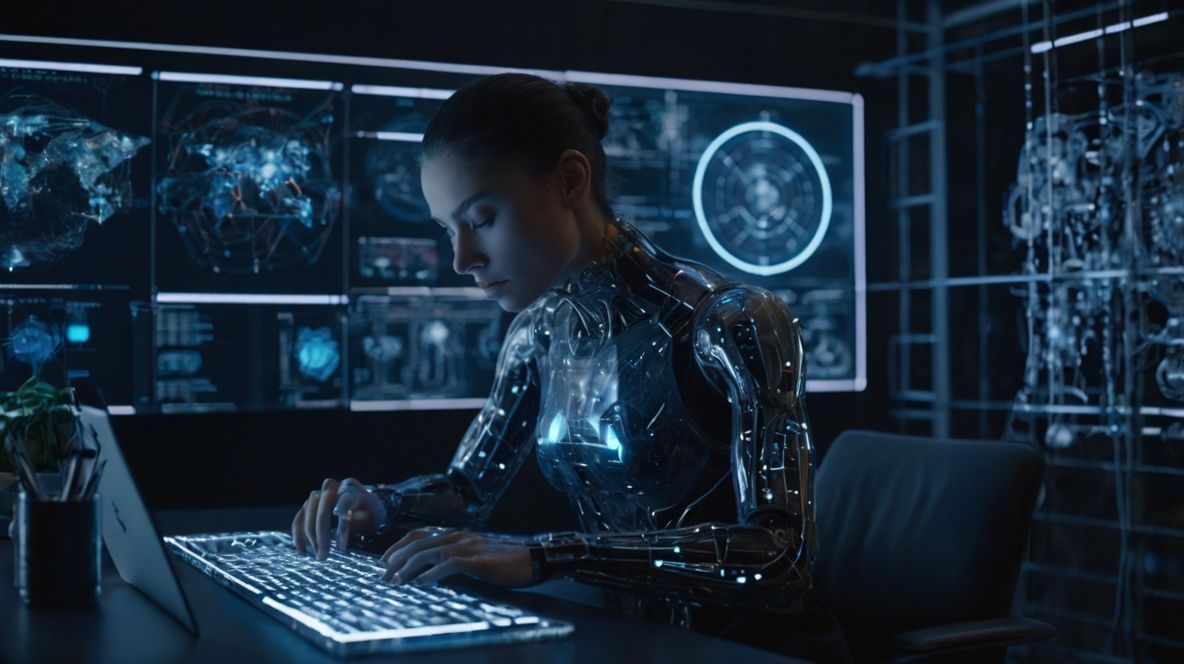
Introduction
From smart assistants to AI-powered design tools, artificial intelligence is making its mark across industries—and web development is no exception. What used to take teams days or weeks can now be done in hours, thanks to automation, prediction, and intelligent design suggestions. Let’s explore how AI is actively changing the web development process.
1. Smarter Code Generation
With tools like ChatGPT, GitHub Copilot, and Replit, developers can write clean and efficient code faster than ever. These tools:
- Suggest functions and logic based on context
- Autocomplete repetitive patterns
- Offer explanations and optimizations in real-time
This saves valuable time and reduces coding errors during development.
2. AI-Driven Design Systems
AI helps create modern UI/UX faster and more intelligently. Platforms like Figma AI, Uizard, and Framer allow developers and designers to:
- Generate wireframes from text prompts
- Predict user flow and behavior
- Optimize layouts based on engagement data
This improves design decisions and speeds up the delivery of user-friendly interfaces.
3. Automated Testing and Debugging
AI is also transforming QA by making it faster and more proactive. Tools like Testim and Mabl automatically:
- Generate test scripts
- Detect edge-case bugs
- Suggest patches or improvements
Developers can catch bugs early and deploy confidently.
4. Personalized User Experiences
AI is used to analyze user behavior and tailor content in real-time:
- Product recommendations based on browsing patterns
- Dynamic landing pages that adapt to user preferences
- AI chatbots providing 24/7 support
These smart interactions enhance user satisfaction and increase engagement.
5. Challenges and Responsibility
Despite the benefits, AI in web development requires thoughtful use. Developers must:
- Ensure data privacy and transparency
- Avoid relying too heavily on automation
- Use AI ethically and avoid biased models
Conclusion
AI isn’t replacing developers—it’s making them more powerful. With the right tools, web development becomes faster, more efficient, and deeply personalized. The future of building smarter websites is already here—and it’s powered by AI.